Voice-to-Text ABA Documentation: Save Time & Stay Compliant
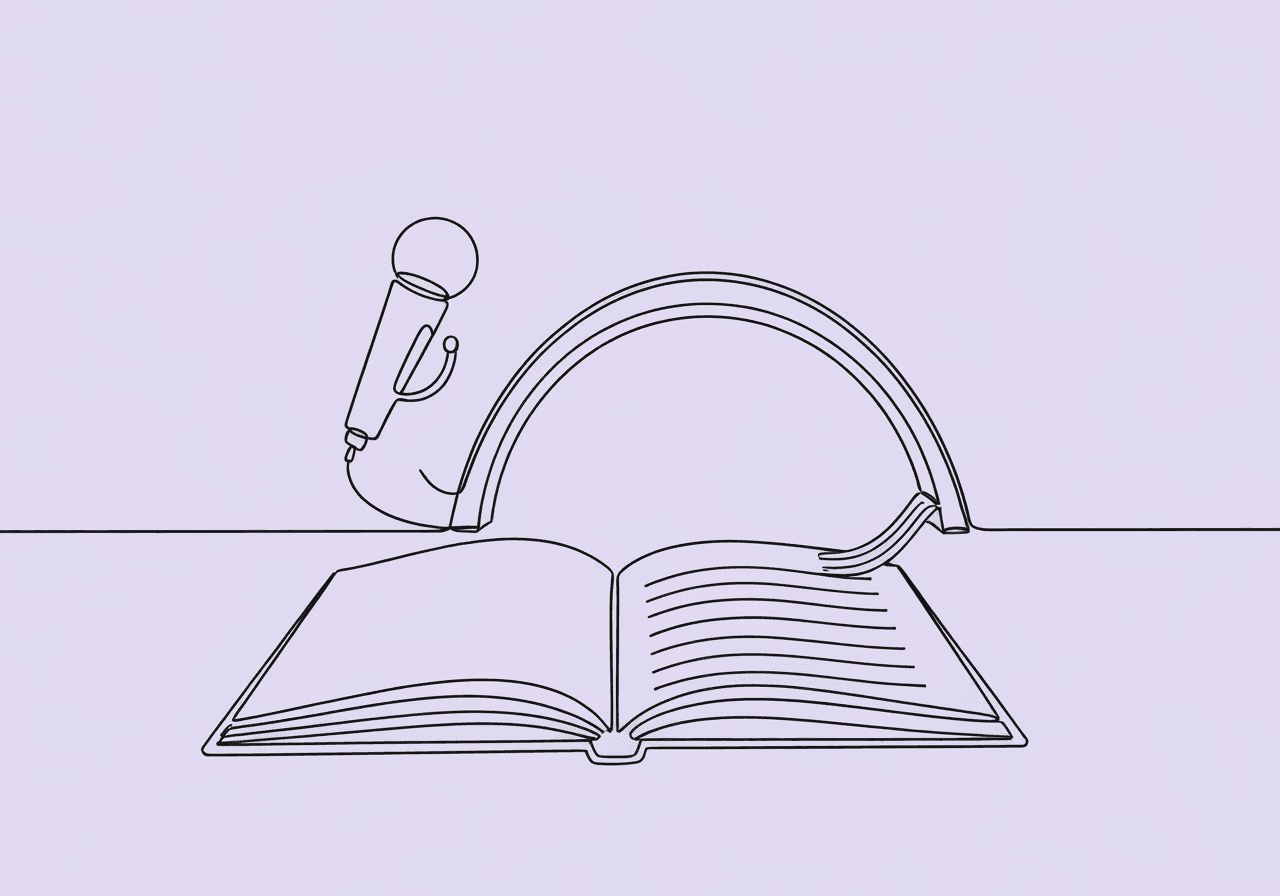
Imagine spending hours after a long day of ABA sessions typing up notes, only to feel exhausted and drained. For many RBTs and BCBAs, documentation consumes a significant portion of their workday, a problem that contributes to widespread burnout in the field. As noted in a recent industry analysis, this administrative burden is a major factor, with some therapists spending nearly half their time on notes, according to data on ABA templates. Research confirms this challenge, showing 72% of ABA clinicians report medium to high levels of burnout, largely due to these administrative tasks (analysis of clinical challenges).
Voice-to-text ABA documentation offers a game-changing solution. It allows you to dictate notes quickly while maintaining HIPAA compliance. This guide empowers RBTs and BCBAs to optimize workflows, reduce errors, and focus more on client care. You'll discover practical strategies to select secure tools, implement effective dictation, and ensure accurate records.
In this article, you'll find:
- Insights into documentation challenges and voice-to-text benefits.
- A step-by-step guide to choosing HIPAA-compliant software.
- Workflows and ABA dictation tips for seamless integration.
- Troubleshooting methods for compliant, high-quality notes.
The Documentation Challenge in ABA Therapy
ABA professionals face intense pressure to produce detailed, compliant notes that capture session data, behaviors, and progress. RBTs often document client interactions in real-time, while BCBAs oversee treatment plans and reports. This leads to non-billable hours that strain schedules. This manual process takes away from family time and increases the chance of errors, such as incomplete records that could affect insurance reimbursements or audits.
These demands are a key driver of professional turnover. A 2021 study shows that inefficient documentation exacerbates burnout for a majority of BCBAs and RBTs, a major factor in reducing RBT turnover. Without efficient tools, professionals juggle session delivery with hasty note-scribbling, often sacrificing accuracy for speed.
Voice-to-text technology addresses this by converting spoken words to text instantly, which can cut documentation time significantly, as discussed in guides for BCBAs. Benefits include improved focus during sessions and more thorough notes, as therapists can dictate without typing distractions. As per Quadrant Health (2024), AI voice recognition boosts efficiency and reduces administrative stress in behavioral health (insights on AI voice recognition).
Choosing the Right HIPAA-Compliant Voice-to-Text Software
Selecting HIPAA voice-to-text software starts with verifying features that are essential for protecting health information (PHI) in an ABA practice.
Key Compliance Features to Look For
Always look for tools that offer a Business Associate Agreement (BAA), which is a contract required under HIPAA. Also, confirm the service provides end-to-end encryption and secure cloud storage to safeguard client data during transcription. These elements ensure adherence to HIPAA security standards, preventing breaches that could lead to fines or audits, as outlined in the HIPAA Security Rule summary.
Top Software Recommendations
Top options are designed with healthcare privacy in mind. For example, some platforms provide AI-driven transcription with a signed BAA and ensure no raw audio is stored, adding a layer of security vital for HIPAA-compliant speech-to-text. Another leading tool, Dragon Medical One, stands out for its integration with electronic health records (EHRs) and high accuracy in medical terminology, making it ideal for BCBAs drafting complex plans.
Other tools are tailored specifically for behavioral health. These often support mobile use and focus on ABA-specific needs like session summaries. When evaluating options, test free trials for ease of use and jargon recognition. Prioritize platforms with customizable vocabularies to handle ABA terms, ensuring seamless adoption without compromising privacy.
Implementing Voice-to-Text in Your ABA Workflow
A structured approach to using voice-to-text can dramatically improve your efficiency and note quality. Breaking down the process ensures that you capture accurate data while remaining compliant.
Step 1: Pre-Session Preparation
Start your voice-to-text ABA documentation workflow by preparing your device and software before sessions. Charge mobile apps or headsets and confirm HIPAA security settings are active. Preload custom dictionaries with frequently used terms like "reinforcement schedule," "mand," or "functional behavior assessment." This setup minimizes interruptions and helps the software recognize specialized language, allowing RBTs to capture data fluidly.
Step 2: Real-Time Dictation for RBTs
For RBTs, the key is to dictate immediately after key moments. This ensures that details are fresh and accurate. For example, speak clearly into the app: "Client engaged in mand training at 10:15 AM, responded with a clear verbal request after two prompts." Another example could be: "At 2:30 PM, during NET, client independently tacted three items in their environment." This creates an objective, time-stamped record of events.
Step 3: Post-Session Review and Analysis
BCBAs can review these dictated notes in post-session summaries, adding their analysis and linking observations to broader treatment goals. This collaborative approach aligns with BACB guidelines, which emphasize timely and objective records, a core component of the BACB ethics code. As highlighted in the differences between RBT and BCBA documentation, RBTs focus on observational data while BCBAs add clinical analysis—voice-to-text supports both roles effectively.
Mastering Dictation Techniques for ABA-Specific Content
Effective dictation requires more than just speaking. It involves clear enunciation and a structured approach to handle ABA's unique jargon and acronyms, making your voice-to-text ABA documentation more accurate.
Customizing Your Software for ABA Terms
Begin by training the software on your voice profile to improve its baseline accuracy. Then, take the crucial step of adding specific ABA terms to its dictionary. Add entries like "DTT" for Discrete Trial Training, "NET" for Natural Environment Teaching, and "FBA" for Functional Behavior Assessment. This customization significantly reduces misrecognitions, ensuring that critical terms like "extinction burst" or "stimulus control" are transcribed correctly every time.
ABA Dictation Tips for Maximum Accuracy
To get the cleanest transcription, incorporate these ABA dictation tips into your routine:
- Use Paced Speech: Dictate in short, clear bursts. For instance, say: "Session goal: Increase tact responses from 60% to 75%." Pause. "Client achieved 70% with visual prompts."
- Articulate Punctuation: Clearly state punctuation commands like "period," "comma," and "new paragraph" to structure your notes logically.
- Spell Out Acronyms: When first using an acronym or if the software struggles, spell it out. For example, "B-C-B-A for Board Certified Behavior Analyst."
- Review Aloud: Industry practices for transcription quality control suggest reviewing transcripts by reading them aloud. This helps catch awkward phrasing and errors that your eyes might miss.
For HIPAA voice-to-text sessions, avoid including PHI in any general training data unless the platform explicitly confirms secure, compliant processing. Explore templates for notes on CPT code 97153 to help standardize your dictation format.
Troubleshooting and Editing for Accurate, Compliant Notes
Even with advanced software, transcription errors can occur. Proactively identifying and correcting these issues is vital for maintaining accurate and compliant voice-to-text ABA documentation.
Identifying Common Transcription Errors
Errors often stem from homophones, such as "tact" being misheard as "tacked" or "mand" as "man." Background noise can also cause omissions or distortions in session details. In ABA, even a small error can alter behavior data, risking non-compliance with payer requirements. Another common issue is missing punctuation, which can change the entire meaning of a multi-step intervention.
Effective Editing Strategies
Address these issues by editing immediately after dictation. Scan the text for jargon accuracy, use the software's built-in spell-check, and cross-reference the note with your session logs or data sheets. If you must dictate in a noisy environment, speak slower and position the microphone close to your mouth for better clarity.
For persistent problems, continue to update your software’s custom vocabulary with ABA-specific terms. If a tool consistently fails, consider switching to one with a stronger medical AI engine. Regular self-audits of your notes, as outlined in our BCBA audit readiness checklist, help maintain high standards. This proactive editing process elevates note reliability, supporting better supervision and smoother reimbursements.
Frequently Asked Questions
How does voice-to-text technology improve patient care in behavioral therapy?
Voice-to-text frees therapists from typing, allowing them to focus fully on client interactions during ABA sessions. This leads to more attentive therapy, better behavior observations, and more personalized interventions. As noted by AI scribe developers, this technology enhances empathy and thoroughness in behavioral health by reducing documentation distractions.
What are the key features to look for in HIPAA-compliant speech-to-text software?
Essential features include a signed BAA, AES-256 encryption, and no audio retention post-transcription to protect PHI. Integration with EHRs and mobile access ensure workflow efficiency. These features are critical for secure behavioral health use.
How can I effectively use speech-to-text technology in ABA therapy?
Customize vocabularies with ABA terms, dictate in quiet settings, and edit transcripts promptly. Pause between phrases for better accuracy when noting behaviors. This method is recommended for autism-focused communication support.
What are some advanced ABA dictation tips?
Beyond basic clear speech, use "template markers" in your dictation. For example, say "Insert behavior data here" as a placeholder to fill in specific numbers later. Also, create verbal shortcuts for common phrases, like programming your software to type "Functional Communication Training" whenever you say "FCT."
How can I improve the accuracy of voice-to-text transcription in healthcare?
Train the software on your voice, speak clearly at a moderate pace, and minimize noise. Add medical jargon to custom dictionaries and verify transcripts against session records. Experts suggest that consistent use of high-quality hardware and software updates can significantly reduce recognition errors.
What are the most common homophones that cause transcription errors?
In healthcare, homophones like "site" vs. "sight" or "accept" vs. "except" frequently cause errors. For ABA, "tact" might become "tacked," or "mand" could be transcribed as "man." Using context during editing is the best way to resolve these ambiguities.
How can I ensure my voice-to-text process remains HIPAA compliant over time?
Regularly review your software provider's BAA and privacy policy for any updates. Conduct periodic internal audits to ensure staff are not dictating PHI in non-secure environments. Always use secure, encrypted devices and avoid public Wi-Fi when transmitting sensitive data.
Are there effective strategies to reduce burnout among BCBAs and RBTs?
Adopt tools like voice-to-text to cut documentation time, freeing up hours for rest or professional development. Clearly defining roles and delegating administrative tasks can also help. As noted by industry leaders, workflow automation is key to lowering the high burnout rate among ABA professionals.
Conclusion
Voice-to-text ABA documentation transforms a tedious task into an efficient process, directly tackling the burnout affecting many professionals. By selecting HIPAA-compliant tools and refining dictation habits, RBTs and BCBAs can produce precise, audit-ready notes that enhance client progress tracking. As shown by experts, speech-recognition not only saves time but also boosts job satisfaction.
To get started, audit your current documentation against HIPAA standards using our guide for HIPAA compliance in ABA. Test a compliant app in your next session, then review the transcript for accuracy. Finally, train your team on these workflows to foster a supportive and efficient environment—your well-being and clients will benefit.
Popular in ABA Session Notes & Tools
- 1
RBT Supervision Documentation: 2025 BACB Guide & Templates
4,4419 min read - 2
Master ABA Medical Necessity Documentation: Avoid Denials
2,5009 min read - 3
ABA Documentation Best Practices for RBTs: Essential Tips
2,1275 min read - 4
Master ABA SOAP Notes: Guide for RBTs & BCBAs
2,0649 min read - 5
Guide to ABA Progress Reports for Insurance Reauthorization
1,7178 min read
Popular in ABA Session Notes & Tools
- 1
RBT Supervision Documentation: 2025 BACB Guide & Templates
4,4419 min read - 2
Master ABA Medical Necessity Documentation: Avoid Denials
2,5009 min read - 3
ABA Documentation Best Practices for RBTs: Essential Tips
2,1275 min read - 4
Master ABA SOAP Notes: Guide for RBTs & BCBAs
2,0649 min read - 5
Guide to ABA Progress Reports for Insurance Reauthorization
1,7178 min read
Related Resources
Explore more helpful content on similar topics
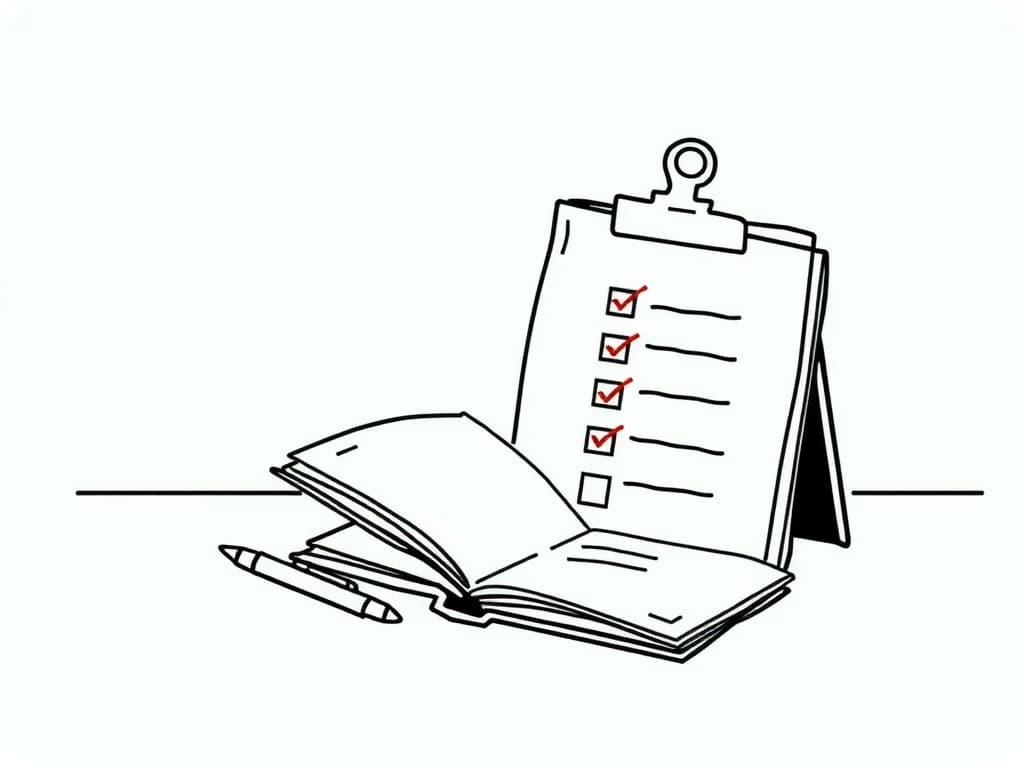
RBT Supervision Documentation: 2025 Compliance Guide
Master RBT supervision documentation with this step-by-step guide to compliant notes. Learn BACB requirements, key elements for supervision notes ABA, and prep for 2026 changes to stay certified and excel in ABA.
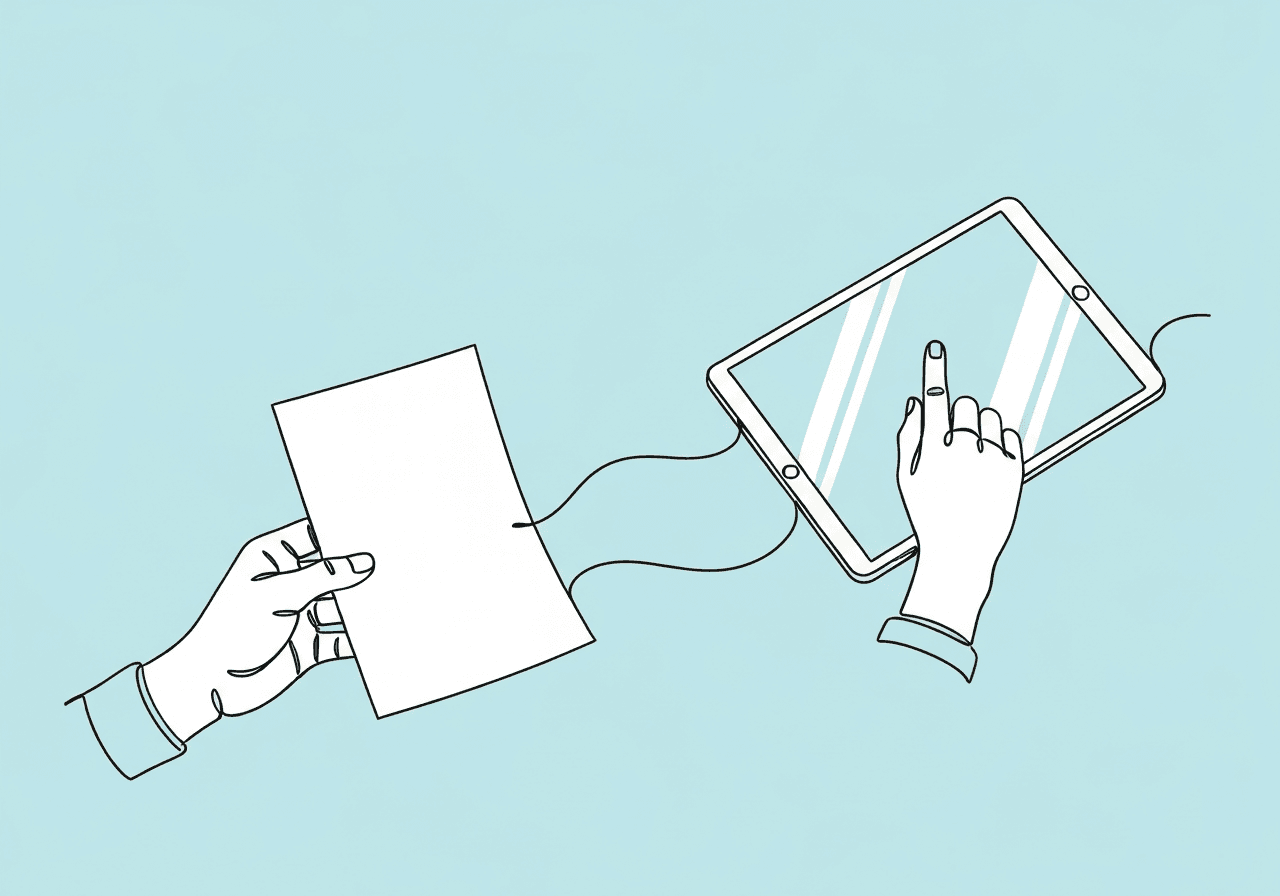
Paper vs Digital ABA Documentation: Pros & Cons
Tired of RBT data entry errors? Compare paper vs digital ABA documentation for faster workflows, lower costs, better HIPAA compliance, and sharper BCBA decisions in clinic and home.
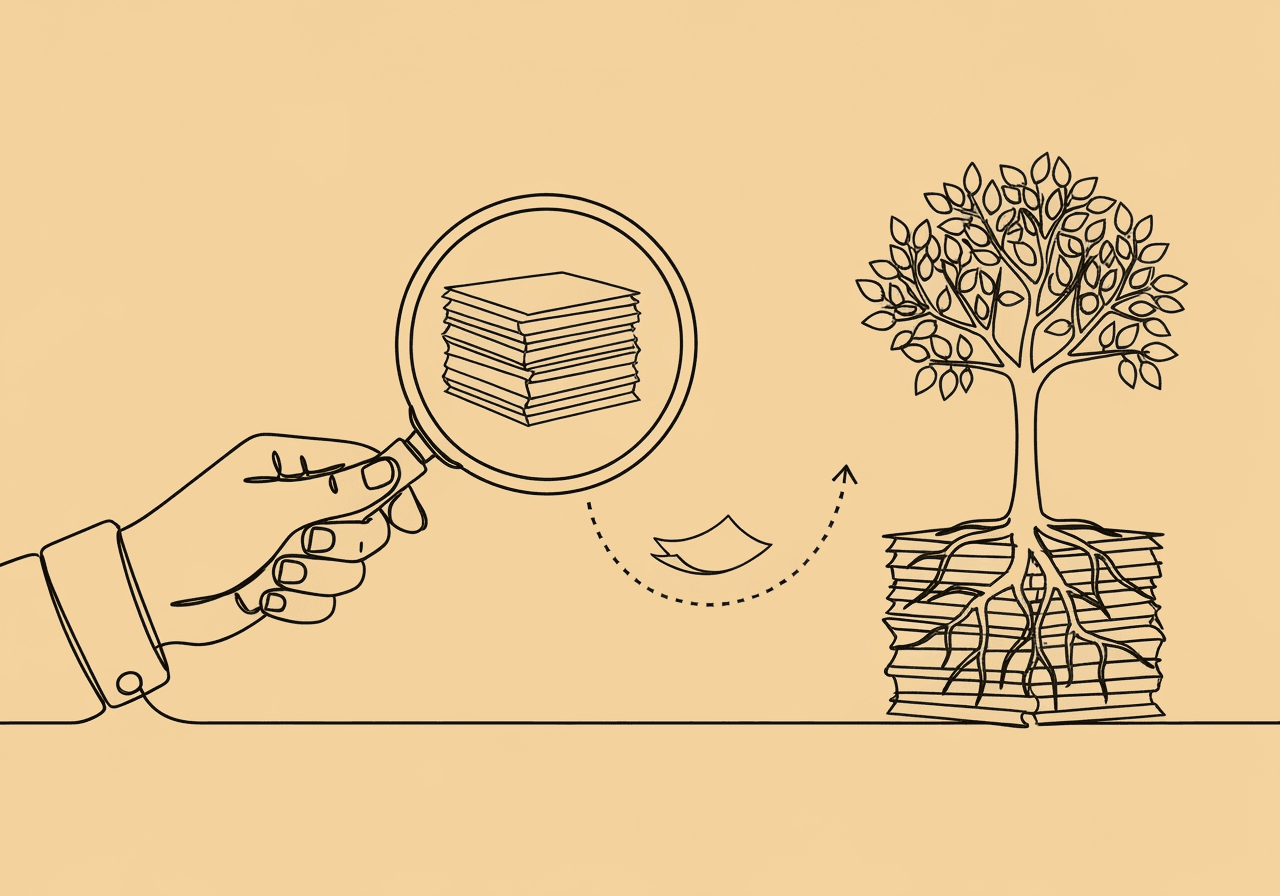
RBT Note QA Rubric: Essential BCBA Guide
Elevate your BCBA supervision with this essential RBT note QA rubric guide. Learn to implement standardized session note scoring for compliance, data integrity, and effective feedback. Transform your ABA documentation today!